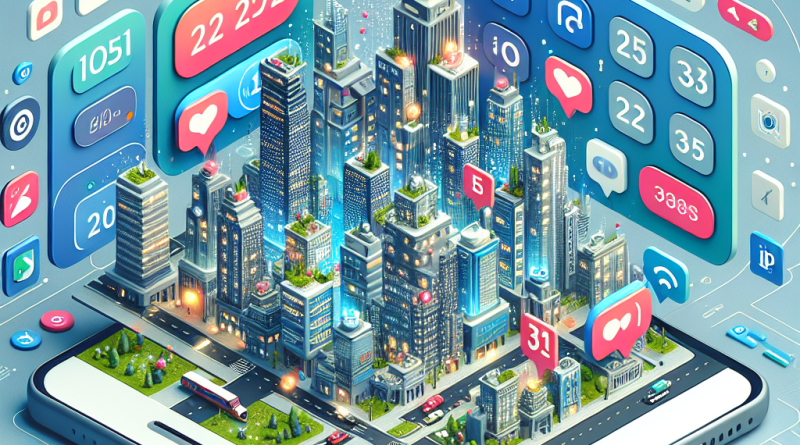Can I Use Two Numbers on One iPhone? A Curious Dive into Dual Number Flexibility
As a longtime iPhone user and someone constantly in search of smarter digital solutions, I recently found myself asking a deceptively simple question: Can I use two phone numbers on one iPhone? The idea sounds ideal — one device that handles both my personal and professional life without the annoying shuffle between phones. After digging into this and learning more about iOS 26 features, I realized many mobile app users are in the same boat. So, here’s a breakdown based on the questions I wished someone had answered for me.
Can iPhones Support Two Numbers Natively?
Yes, but with limitations. Since the iPhone XS, Apple has supported Dual SIM functionality — one nano-SIM and one eSIM. That means you can technically have two numbers on a single iPhone. However, not all carriers support eSIM, and switching between lines can be a bit clunky depending on the version of iOS you’re on.
With iOS 26 features now rolling out, Apple has improved SIM management with clearer labeling and smarter contact assignment, but it’s still not as seamless as I’d hoped.
Is There an Easier Way to Use Two Lines for Calls and Messages?
Using two numbers for talk and text on iPhone can still be awkward through the native interface. So I started looking into app-based solutions and stumbled across something that really changed the game for me: ConXhub.
ConXhub offers the ability to create multiple virtual numbers on your iPhone, all without juggling SIM cards. You can make and receive calls or messages using different profiles — think professional, personal, even international — all from one sleek, centralized app. It felt like I’d finally found what Apple’s Dual SIM should have been.
What About Privacy and Work-Life Balance?
This was a major concern for me. I didn’t want my clients calling me on weekends, nor did I want to mix personal messages into my business chats. ConXhub provides granular control — you can disable one number, send auto replies, or even record business calls (great for compliance!). It gave me peace of mind and helped manage my day around real contexts, not just notifications.
Data and Battery — Any Downsides?
Initially, I was worried. Would having two lines eat up more battery? Would it bog down my data plan? Thankfully, I didn’t notice any significant hit on performance during normal usage. iOS 26 features like the upgraded Battery Health tool helped me monitor usage closely too.
How Does This Benefit Mobile App Users?
If you’re someone who uses mobile apps to work, manage clients, or communicate effectively, having two lines simplifies life. It defines boundaries and enhances productivity. Plus, apps like ConXhub integrate surprisingly well with other digital tools, making it easier than ever to manage your digital presence.
Bottom line: You don’t need to carry two phones anymore. And you don’t need to be a tech wizard to set this up.
Conclusion: One iPhone, Two Lives — Seamlessly Merged
Exploring this topic taught me that tech can still surprise us, especially when merged with the human need for simplicity. Native iPhone solutions got me partway there, but supplementing iOS 26 features with smarter apps was where I found true dual-number nirvana.
If you’re also trying to keep your digital life organized without doubling your devices, check out www.conXhub.com. It might just be the upgrade your iPhone — and your lifestyle — needs.