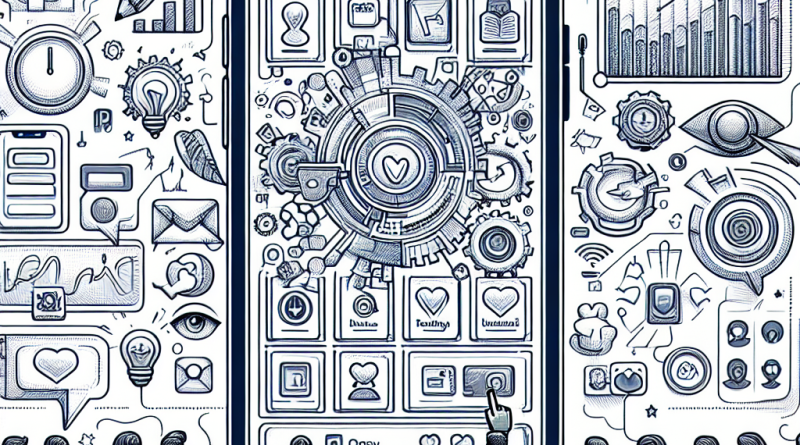The Digital Lessons I Wish I Knew Sooner: Mastering iPhone Productivity Without Losing My Mind
Years ago, I found myself drowning in digital distractions, cluttered home screens, and constant pings that seemed to steal more time than they saved. As someone who always prided themselves on being tech-savvy, I was shocked at how my iPhone—this powerful device in my pocket—was running my life instead of serving it. Over time, I learned a few hard truths and applied several game-changing iOS productivity hacks that not only brought back control but actually helped me thrive. If you’re someone who just wants to use your iPhone smarter, without diving into geeky rabbit holes, this one’s for you.
The Illusion of Efficiency
Let’s start with the biggest trap I fell into: equating more apps with more productivity. Back then, I downloaded every shiny new tool promising increased focus, project management, or time tracking. I ended up overwhelmed and scatterbrained. My home screen was a digital jungle. The irony? I was working harder just trying to stay organized.
The lesson here? Your iPhone doesn’t need to be a Swiss Army knife with 99 features—it just needs to become the right tool that works for you. Learning to declutter was my first victory. I began evaluating each app based on one question: “Does this help me do my job—or live my life—better?” If not, I deleted it.
Setting Up Systems, Not Just Apps
Apps alone won’t change your life—but systems built around them will. One of my most effective shifts was setting up Focus Modes. Instead of letting notifications pull me in every direction, I created personal Focus Modes for work, family time, and creative hobbies.
With each mode, only the relevant apps and contacts could reach me. It changed everything. Mornings became more intentional, and evenings became peaceful again. This is one of those iOS productivity hacks that’s simple, underrated, and works wonders.
Automation Is Your Best Friend
I used to think automation was for programmers and corporate types. Wrong. Thanks to the Shortcuts app on iOS, I now automate tasks like silencing apps during meetings, sending a ‘Running Late’ text with one tap, or beginning my morning routine with a customized playlist and weather report at 6:30 AM.
It took me a while to experiment and get comfortable, but once I did, I realized that automation doesn’t replace human connection—it enhances it by removing the digital noise that gets in the way. Start small. Even automating repetitive messages or switching your Focus Mode can save hours over time.
Inbox Zero Isn’t a Badge of Honor
Here’s one I learned the hard way: striving for Inbox Zero on your iPhone can lead to wasted time and unnecessary stress. Instead of battling every email the moment it arrives, I set scheduled check-in times with Mail notifications turned off.
This let me reclaim hundreds of micro-moments each day which I could now use more intentionally. Pro tip? Use swipe gestures to triage emails quickly. Combined with smart folders, this has been one of my secret ios productivity hacks that keeps my focus on deep work—not on constant checking.
Your Digital Space Is Your Mental Space
Ever notice how a messy room makes it hard to think? The same goes for your iPhone. I started treating my home screen like any other workspace. I simplified it to one page, with only the essentials, using folders and widgets wisely. Suddenly, my phone became a place for purpose, not procrastination.
That change in mindset was incredibly freeing. My bedtime screen time dropped. I stopped doomscrolling. And I became more present in real life—not just digitally ‘productive.’
Focus on the Core, Delegate the Rest
One invaluable thought came from an old mentor of mine: “If technology can’t help you focus, it ends up as a distraction.” That stuck with me. So I started to focus my use of digital tools around core functions: calendars, reminders, communication, and journaling. Everything else—task managers, mood trackers, complicated note apps—I delegated to a weekly check-in or eliminated entirely.
Your iPhone always offers “more,” but learning what you actually need is key. That clarity takes time, but once you find it, you’ll stop chasing productivity trends and start living by design.
The Most Important App Isn’t Downloadable
The final lesson? Your mindset is the killer app. No productivity tool, no matter how well-designed, can help if you don’t know what matters most each day. For me, journaling in Notes every morning about what I want to focus on—professional or personal—brought more clarity than any new app ever did.
When used with intention, your iPhone becomes a superpower. Without intention, it becomes a black hole.
Remember, your iPhone isn’t the enemy. It’s a mirror. Use it wisely, and you’ll see the best version of yourself reflected back.
Before You Go… Get Smarter with Your Digital Tools
If you’re looking for a frictionless way to separate work and life, manage multiple phone numbers, and stay focused—check out www.conXhub.com. It’s built for modern mobile productivity and solves problems you didn’t know had smarter solutions. I wish I found it sooner!
Final Thought: You don’t need to become a tech guru to master digital productivity. You just need the right mindset, a few battle-tested strategies, and tools that fit your lifestyle. Start today. Small changes become big wins.