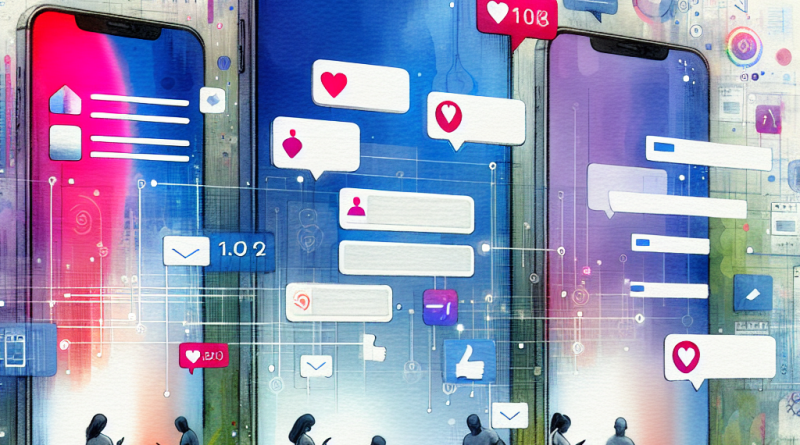Mastering iPhone Automation: A Scenario-Based Guide for Power Users
In today’s hyper-digital world, being a passive smartphone user is no longer an option for those seeking growth, efficiency, and innovation. Especially for mobile app users who demand performance, finesse, and adaptability, the iPhone is a potent yet under-utilized tool. At iphone26.com, we believe knowledge is power—and automation is the lever that multiplies it. In this guide, we walk you through real-world scenarios of advanced iPhone automation using Apple’s Shortcuts app and built-in settings, empowering you to take command of your digital experience.
Scenario 1: Automate Your Morning Routine
Imagine waking up and your iPhone automatically launches your preferred meditation app, displays the weather report, queues up your top news podcasts, and sends a gentle text to your accountability partner. With the Shortcuts app, you can orchestrate this seamlessly using a time-based automation trigger.
Step-by-step:
- Open the Shortcuts app and navigate to the “Automation” tab
- Tap Create Personal Automation and choose “Time of Day”
- Select your desired time (e.g., 6:30 AM)
- Add actions such as “Open App,” “Get Weather Forecast,” or “Send Message”
- Save your automation and ensure “Ask Before Running” is turned off for full automation
With this morning flow, you’re not just saving time—you’re priming your mindset for high-performance entrepreneurship.
Scenario 2: Smart Battery Management on the Go
If you’re constantly mobile—moving from client meetings to coworking spaces—efficient battery use is a foundational need. Set your iPhone to switch to Low Power Mode automatically when your battery hits 30%, and disable needless background processes.
Step-by-step:
- Navigate to Shortcuts > Automation
- Select “Battery Level” as your trigger
- Choose “Falls Below 30%”
- Add action: “Set Low Power Mode On”
- For added intelligence, you could also turn off Wi-Fi or reduce screen brightness here
This simple automation extends your usability and keeps you digitally agile wherever you are.
Scenario 3: Context-Aware Business Mode Activation
Visionary entrepreneurs need focused work time. Imagine having your iPhone effortlessly shift into “Business Mode” when you arrive at your office or coworking space—muting personal notifications, opening relevant apps, and even activating a Focus profile.
Step-by-step:
- Create a location-based automation in the Shortcuts app
- Select “When I Arrive” and select the address of your workplace
- Add actions like “Set Focus Mode to Work,” “Open Calendar,” and “Disable Personal Notifications”
- Optionally, turn your wallpaper into a minimalist one for a focused aesthetic
This elevates your workflow and physically anchors productivity to your environment.
Scenario 4: Automated Network Switching for Stability and Speed
For those frequently toggling between home, office, and public networks, performance bottlenecks can be a silent killer. Use automation to switch off auto-join for public Wi-Fi and prioritize secure, high-speed networks when detected.
Tips:
- Use Shortcuts in tandem with location or SSID detection apps to trigger actions
- Employ VPN toggling when connecting to coffee shop networks
- Configure notifications if your iPhone connects to a known slow network
A smart iPhone is one that always ensures optimal bandwidth and digital hygiene without asking.
Troubleshooting and Optimization
Even the best automations can hit occasional snags, whether due to iOS updates or third-party app changes. That’s where personalized iphone troubleshooting help from iphone26.com becomes essential. We offer advanced diagnostic and automation optimization services tailored for high-functioning users like you.
From Siri Shortcuts that mysteriously stop functioning to automations that interrupt instead of enhance, we identify root causes and offer sustainable solutions.
Conclusion: Lead With Automation, Not Reaction
The automation potential within the iPhone ecosystem is enormous. But it doesn’t manifest unless you step beyond surface-level usage. Empowerment lies in personalization, context-awareness, and purposeful delegation of digital routines to your device. Whether you’re an app founder, content creator, or digital nomad, routine automation amplifies your focus, creativity, and ROI.
At iphone26.com, we harness the full capacity of iOS to design results-driven device experiences. Don’t let your iPhone lead you—train it to serve your vision.
Ready to design your iPhone around your ambitions? Book a consultation with our mobile optimization experts today.